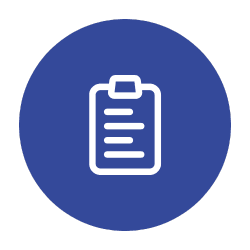- FOR SUPPLIERS
- WHY GIVVABLE
- …
- FOR SUPPLIERS
- WHY GIVVABLE
- FOR SUPPLIERS
- WHY GIVVABLE
- …
- FOR SUPPLIERS
- WHY GIVVABLE
User resources
Exclusive resources for users of givvable's toolkit

Supplier List Upload
givvable users of SCREEN, ENGAGE and BENCHMARK may upload supplier lists into our Secure File Uploader. If you are an existing givvable user, please quote your Client ID. If you are a new givvable user, please use CS + the first 5 letters of your organization's name and notify support@givvable.com that a file has been uploaded.
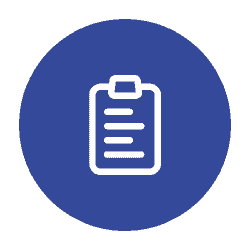
Reporting Guidance
givvable users of VET, SCREEN and ENGAGE may use this reporting guidance to communicate use of givvable tools for reporting, regulatory filings and other internal/external communications. Any material deviation requires givvable review (contact: support@givvable.com).

User Profile
givvable users may create or claim their organization's profile on givvable's free supplier engagement portal, ENGAGE. You many update your organization's profile, register credentials for verification, add attributes and access modules, benefits and pathways.

Supplier Invites
givvable users can activate a free Supplier Engagement program by inviting suppliers to ENGAGE. Suppliers get free access to tools, resources and benefits available in ENGAGE to support their sustainability journey. To activate a free Supplier Engagement program, you will need to: (a) be a premium VET, SCREEN or BENCHMARK user; (b) send your suppliers an ENGAGE invite (refer to invite below); and (c) notify support@givvable.com once supplier invites have been sent.

User Badges
givvable users are eligible for givvable badges that indicate use of givvable tools in customer or investor due diligence and onboarding processes. givvable badges are automatically assigned to user profiles based on givvable tools utilised. Note: givvable users can download their badge by clicking the button below. givvable badges can be verified directly with givvable or by requesting the organization's unique givvable profile link.

Download Data
givvable users of SCREEN and BENCHMARK may download data & insights from their dashboards direct into .xls and .csv. To learn how to download data & insights, read these instructions for a step-by-step guide. Note: Instructions may be updated from time to time.
Singapore | Tokyo | Sydney | Melbourne | Brisbane
givvable © 2025